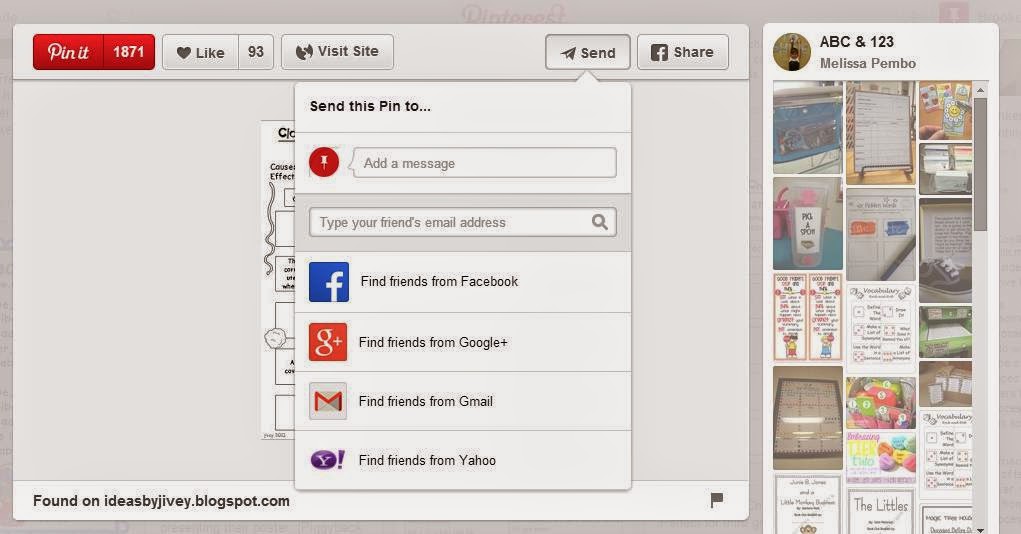Instagram is probably one of the scariest tools for teachers to consider using in their classrooms because of all of the security risks involved, but I encourage teachers to not shy away from it. I think that if we can teach students to use Instagram safely and respectfully, we will not only be enhancing their experiences in the classroom and curriculum, but hopefully outside of the classroom and privately as well. The way to deal with safety issues is not to pretend as though they don't exist, but rather to teach and prepare our students so that they know how to respond when these issues do come up.
I have linked below several websites that I have found that really explain to students and parents about how to be safe on Instagram. Of course these lists are not the end, but they provide a great place to begin when teaching students to be safe online regarding what they say and what they post. If you are hesitant to implement any social media in your classroom for fear safety, my advice to you is to read these tips and use social media. Teach your students to be prepared. Just because you choose not to expose them to these things, doesn't mean they will never be exposed to them. By exposing them you can teach students to be prepared and teach them to be safe!
Tips:
Instagram Page Tips
Kids and Instagram
5 Insta Tips
Wednesday, July 23, 2014
Edmodo
Edmodo has a feature that I think would save teachers a little time when creating assessments. I wouldn't necessarily use these for grades as much as I would for exit tickets, but it will create a quiz for you based on the common core standards you just taught in ELA/ or Math. Students can complete the quiz online, or their mobile device, or on a tablet and results are generated instantly. It truly is an easy and quick assessment.
To do this, all you have to do is click the quiz icon, and select create a quiz. The option at the bottom of the screen will say Edmodo Snapshot which will walk you through the process of selecting your group and standards to create a quiz.
To do this, all you have to do is click the quiz icon, and select create a quiz. The option at the bottom of the screen will say Edmodo Snapshot which will walk you through the process of selecting your group and standards to create a quiz.
Pinterest is more than just finding new ideas and figuring out how to create them. I have been able to use Pinterest to find actual resources that I can download and share with my team. Some of the things I find are too advanced for my class but would work perfectly in one of my teammates classrooms. It is so easy for me to find something and quickly send her the link to post on her own board.
For example, I found a cause and effect practice sheet that I know my teammate would love. To send this to her I would simply click on the image (shown below) and click the send button. This button gives me many options to share including by pinning it to her board or sending it through email. I select my option and just like that, I have shared a resource with someone in my school (or even in another school).
For example, I found a cause and effect practice sheet that I know my teammate would love. To send this to her I would simply click on the image (shown below) and click the send button. This button gives me many options to share including by pinning it to her board or sending it through email. I select my option and just like that, I have shared a resource with someone in my school (or even in another school).
Voice Thread
I was exploring Voice Thread a little more and found a cool new way to use this tool in the classroom. Since I teach third grade and not all of my students have access to an email account, I thought it would be cool to create a "Theme Thread" for whatever topic we are discussing using my account. Then I would have students continue to add threads to the account with them reading their own writing. This could serve two purposes, one is that it would give students an opportunity to practice speaking skills by presenting their work, and two it would provide students with an authentic audience as this link could be shared on our classroom webpage for their parents to see and hear (with a password for security of course). I like this idea, because if my school is not able to purchase a license for VoiceThread, then this gives us an alternative to using this tool instead of just throwing it out.
Tuesday, July 22, 2014
Instagram:
What is it:
Instagram is
a social networking site that allows you to upload images and videos to share
with your “followers” or friends. Although the site is limited to uploading
pictures and video only, some users have found a way around this by uploading screenshots
from notes they have typed on their phone or other device. Once the pictures
are uploaded “followers” can like or comment on the images posted. The downside
to this is that in order to use this application, you would need to have an
email address which most students in the elementary level would not have access
to.
One of the
perks to using Instagram is that accounts can be set to private so that only
people you approve can see the images you’ve uploaded. You can also turn the
picture locator off so that your location is not posted. Applications can be
downloaded to enhance picture quality or to create a collage of multiple
pictures or images.
What to do with it:
I think this
would be a fun tool to use in small groups when discussing novels and
characters. The students could “create” an account with a character of their
choice from the novel they are reading and find or create images to show their
understanding of the reading. They could use images to depict character traits
within a particular chapter, a cultural norm they discovered, or something they
found out about the family of the character. It would be interesting to see how
the students represent their characters life through the use of images and
symbols. You can also have the other students in the novel group comment on the
pictures based on what they have read and their perspective of the character. As
a novel group they can create videos to show an event that occurs in the novel
to upload to their Instagram page as well.
The link to the sample page and comments I have created is: Kyo's Instagram
These links show more ways you can use Instagram:
Instagram in the Classroom
Social Media in Classroom
Classroom Made Instagram
The link to the sample page and comments I have created is: Kyo's Instagram
These links show more ways you can use Instagram:
Instagram in the Classroom
Social Media in Classroom
Classroom Made Instagram
Edmodo
Edmodo:
What is it:
Edmodo is a
website that I have very recently checked out on my own, but many of my
classmates have been talking about. I am still very new to all of its features,
but it seems to me like it is a place for students and teachers to connect and collaborate,
and share ideas and resources. I have played around with the teacher account
and I was able to set up a news feed of topics that are of interest to me. What
comes up are questions and suggestions other teachers have been posting about
that same topic. Since I am a teacher who has not set-up my class, all of my
posts are coming from teachers who offer their suggestions and ideas for
different ways to approach a theme within the curriculum. I have found that you
are able to create multiple groups for classrooms and students which would be
beneficial for teachers who have different language arts and math classes, or
secondary teachers who have many sections or periods. It also has a section
called “posts” where you can actually post things that you would like to share,
either with a group or with the larger network. In order for students to be
able to use this, both the students and parents need to read and agree to the
terms of service and privacy policy. There is no email address required for
students; however a school group code is necessary to create a username and
password to be able to join networks.
What to do with it:
Once the
time has been taken to actually create the accounts, I think this would be a
great tool to check for students understanding, especially after a math lesson.
It would be easy to create a new note or post with a question to have students
respond to. There are also options that can be used to create quizzes so that
students can have additional practice or a quick assessment. I think in a
school with a lot of computer access, or mobile device access this would be a
great tool to use in the classroom. Especially since they have an app to “go
mobile” so that students can access them any time.
Pinterest:
What
is it:
Pinterest is a social
bookmarking site that allows users to view, upload, and share images, tools,
and resources that they have found or created by “pinning” them to a board. As
the name would suggest, people can search for things of interest to them by
using keywords and “pin” them so that they can access them easily when they are
ready to use. I like to think of Pinterest as a huge bulletin board that has
moved online and that many people can now access and view. Once you view an
item, you can “pin it” to your own board to view later. The board can be filtered
or organized based on particular or common themes that you would find of interest.
The downside to using Pinterest is that there are so many resources on the
website that you either have to know, or have an idea of what you’re looking
for, or have a lot of time to search through all of the things that are on the
site.
The site will allow you to
preview a few images that people have added or pinned before it prompts you to
sign in. If you do not have an account, you will be required to use your email
address to create one. Creating email address accounts is always scary because
you don’t want to get a ton of emails, which happened to me initially, but
after doing a little bit of digging on the website I was able to set the
account to no email alerts.
What
to do with it:
Once you have an account, this
is a great way to connect with other teachers to see what they are doing in
their classrooms. I have gotten quite a few ideas already for things I want to
start using in the beginning of the year next year. It also helped me come up
with a great classroom theme this year after looking at so many different
themes from other teachers.
Voice Thread
Voicethread:
What is it?
I’ve used Voicethread before in class, but this was the
first time I’ve actually taken the time to explore some of the things
Voicethread has to offer. It is a pretty interesting tool in the sense that
comments can be made by using video, voice, or text. Of course to do this, you
would need access to a microphone, or video camera on the device you’re using,
but that’s also why it is nice that in place of this text comments could be
made. The comments or discussions can be
focused on media, images, or topics from previous discussions, and once
created, will stay on the account until they are deleted. This allows for a
collection of tools to be gathered and reviewed.
Voicethread is free with an email address but for students
in the elementary classroom, this is obviously more difficult to assign
students to create because they rarely have email addresses that young, so
there are two options. One would be, purchasing as Single Educator Membership for $79 per year or $15 per month. This
type of account will allow up to 50 student accounts to be added by creating a
username and password for students but no email is necessary. This subscription
allows unlimited video commenting and Voicethreads for those 50 students. If
more than a few teachers are going to use this, it would be more beneficial to attempt
to purchase a School License for a
minimum of $450 per year. This allows you to create a large number of student
accounts (which can give you discounted rates based on the number of students “enrolled”).
All of the tools in the school license are similar to those in the Single
Educator Membership with the major difference being in the number of accounts
that can be created.
What to do with it:
This would be a great tool to use in the classroom. One of the
ways I would like to use this (if my school can purchase the license) would be
during small group time. If my students
are reading a novel and we are having a discussion that runs long, we can continue
the discussion through Voicethread that day while they are at their seats and I
work with another group.
The link below has many more suggestions for using VoiceThread across content areas:
VoiceThread Across Content
The link below will give you more information on connecting and collaborating using VoiceThread.
Connect and Collaborate
My Created VoiceThread: Secret of the Seal
Connect and Collaborate
My Created VoiceThread: Secret of the Seal
Tuesday, July 15, 2014
Welcome
Hello ET630 class,
Welcome to my blog for this class. Most of you already know me as the Type A obsessed with finishing grad school girl in class, but for those who do not, my name is Brooke and I am fast tracking my masters degree program. I started in the Fall of 2013 and intend to (if Dr. Marcovitz can find someone to teach ET610 and ET620) take my final class in the Fall of 2014. To most, this sounds like a ridiculous goal, but to someone like me who truly loves school, this is just my second step toward a doctorate degree in Education. If you can't tell this about me by now--I am young, I am driven, and I am focused.
I hope you will find many interesting things on my blog that you will be able to use.
Enjoy,
Brooke :-)
Welcome to my blog for this class. Most of you already know me as the Type A obsessed with finishing grad school girl in class, but for those who do not, my name is Brooke and I am fast tracking my masters degree program. I started in the Fall of 2013 and intend to (if Dr. Marcovitz can find someone to teach ET610 and ET620) take my final class in the Fall of 2014. To most, this sounds like a ridiculous goal, but to someone like me who truly loves school, this is just my second step toward a doctorate degree in Education. If you can't tell this about me by now--I am young, I am driven, and I am focused.
I hope you will find many interesting things on my blog that you will be able to use.
Enjoy,
Brooke :-)
Subscribe to:
Posts (Atom)